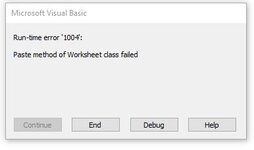jeremiah_j2k
New Member
- Joined
- Oct 16, 2014
- Messages
- 32
Hello All,
I's getting run-time error 1004 when running a simple macro to copy and paste a few cells between two sheets. I noticed that the code is working fine if formulabar, gridlines and headings are visible. I need to secure the formulas and run the code on my worksheet but im getting the error "Paste method of Worksheet class failed".. pls advise what's wrong with my code and how to correct them. i would appreciate any help
Here's my code to hide the formulabar, gridlines and headings
I also tried this code to hide my formulas but also had the same error
Here's the code that i use to copy and paste as well as to sort the column from the other sheet
I's getting run-time error 1004 when running a simple macro to copy and paste a few cells between two sheets. I noticed that the code is working fine if formulabar, gridlines and headings are visible. I need to secure the formulas and run the code on my worksheet but im getting the error "Paste method of Worksheet class failed".. pls advise what's wrong with my code and how to correct them. i would appreciate any help
Here's my code to hide the formulabar, gridlines and headings
VBA Code:
Private Sub Worksheet_SelectionChange(ByVal Target As Range)
ActiveWindow.DisplayGridlines = False
ActiveWindow.DisplayHeadings = False
Application.DisplayFormulaBar = False
End SubI also tried this code to hide my formulas but also had the same error
Code:
Private Sub Workbook_SheetSelectionChange(ByVal Sh As Object, ByVal Target As Range)
Dim formula As Range
On Error Resume Next
Sh.Unprotect Password:="password"
With Selection
.Locked = False
.FormulaHidden = False
End With
If Target.Cells.Count = 1 Then
If Target.HasFormula Then
With Target
.Locked = True
.FormulaHidden = True
End With
Sh.Protect Password:="password", UserInterFaceOnly:=True
End If
ElseIf Target.Cells.Count > 1 Then
Set formula = Selection.SpecialCells(xlCellTypeFormulas)
If Not formula Is Nothing Then
With Selection.SpecialCells(xlCellTypeFormulas)
.Locked = True
.FormulaHidden = True
End With
Sh.Protect Password:="password", UserInterFaceOnly:=True
End If
End If
On Error GoTo 0
End SubHere's the code that i use to copy and paste as well as to sort the column from the other sheet
Code:
Sub copyRunning()
Application.ScreenUpdating = False
If Range("AY21").Value >= 1 Then
If WorksheetFunction.CountIf(Worksheets("Running Backlog").Columns(4), Worksheets("Vital Stats Report").Range("AX21")) Then
If MsgBox("The Running Backlog for " & Range("AX21") & " already exist. Do you want to overwrite it instead?", vbQuestion + vbYesNo, "APAC CC Running Backlog") = vbYes Then
'this will delete the duplicate entries on the table (",)
With Sheets("Running Backlog")
LR = .Range("D" & Rows.Count).End(xlUp).Row
For i = LR To 1 Step -1
If IsNumeric(Application.Match(.Range("D" & i).Value, Sheets("Vital Stats Report").Range("AX21"), 0)) Then .Rows(i).Delete
Next i
'this will update the table with data from Vital Stats Report
Range("AU21:AX21").Select
Selection.Copy
Sheets("Running Backlog").Select
Range("E1").Select
Selection.End(xlDown).Select
Selection.End(xlToLeft).Select
Selection.End(xlUp).Select
ActiveCell.Offset(1, 0).Range("A1").Select
ActiveSheet.Paste
Selection.PasteSpecial Paste:=xlPasteValues, Operation:=xlNone, SkipBlanks _
:=False, Transpose:=False
Sheets("Vital Stats Report").Select
Application.CutCopyMode = False
'Selection.ClearContents
MsgBox ("Running Backlog for " & Range("AX21") & " has been added to the table")
Application.ScreenUpdating = False
Sheets("Running Backlog").Select
Columns("D:D").Select
ActiveWorkbook.Worksheets("Running Backlog").Sort.SortFields.Clear
ActiveWorkbook.Worksheets("Running Backlog").Sort.SortFields.Add2 Key:=Range( _
"D1:D9"), SortOn:=xlSortOnValues, Order:=xlDescending, DataOption:= _
xlSortNormal
With ActiveWorkbook.Worksheets("Running Backlog").Sort
.SetRange Range("A1:D9")
.Header = xlGuess
.MatchCase = False
.Orientation = xlTopToBottom
.SortMethod = xlPinYin
.Apply
End With
Range("A2:D8").Select
Selection.Copy
Sheets("Vital Stats Report").Select
Range("BL2").Select
ActiveSheet.Paste
Range("C19").Select
Application.CutCopyMode = False
ActiveWorkbook.RefreshAll
End With
Else
Exit Sub
End If
End If
Else
Application.ScreenUpdating = False
Range("AU21:AX21").Select
Selection.Copy
Sheets("Running Backlog").Select
Range("E1").Select
Selection.End(xlDown).Select
Selection.End(xlToLeft).Select
Selection.End(xlUp).Select
ActiveCell.Offset(1, 0).Range("A1").Select
ActiveSheet.Paste
Selection.PasteSpecial Paste:=xlPasteValues, Operation:=xlNone, SkipBlanks _
:=False, Transpose:=False
Sheets("Vital Stats Report").Select
Application.CutCopyMode = False
'Selection.ClearContents
MsgBox ("Running Backlog for " & Range("AX21") & " has been added to the table")
Sheets("Running Backlog").Select
Columns("D:D").Select
ActiveWorkbook.Worksheets("Running Backlog").Sort.SortFields.Clear
ActiveWorkbook.Worksheets("Running Backlog").Sort.SortFields.Add2 Key:=Range( _
"D1:D9"), SortOn:=xlSortOnValues, Order:=xlDescending, DataOption:= _
xlSortNormal
With ActiveWorkbook.Worksheets("Running Backlog").Sort
.SetRange Range("A1:D9")
.Header = xlGuess
.MatchCase = False
.Orientation = xlTopToBottom
.SortMethod = xlPinYin
.Apply
End With
Range("A2:D8").Select
Selection.Copy
Sheets("Vital Stats Report").Select
Range("BL2").Select
ActiveSheet.Paste
Range("C19").Select
Application.CutCopyMode = False
ActiveWorkbook.RefreshAll
Application.ScreenUpdating = False
End If
End Sub