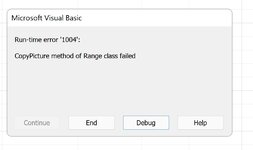shady ghaida
New Member
- Joined
- Feb 15, 2022
- Messages
- 1
- Office Version
- 365
- Platform
- Windows
Hello All
I ran a Simple VBA but the problem is i get an "Run-Time errors "1004" Error 1004
if i click end , i will be able to paste the range as bitmap
my VBA CODE IS :
Sub Copy_as_Bimpat_WWR()
ActiveSheet.Range("B2:D26").CopyPicture Appearance:=xlScreen, Format:=xlBitmap
End Sub
i have google and tried all but i still have the error . I know its related with delay time but couldn't get the way out what to ad on my vba code.
Can anyone assist please
I ran a Simple VBA but the problem is i get an "Run-Time errors "1004" Error 1004
if i click end , i will be able to paste the range as bitmap
my VBA CODE IS :
Sub Copy_as_Bimpat_WWR()
ActiveSheet.Range("B2:D26").CopyPicture Appearance:=xlScreen, Format:=xlBitmap
End Sub
i have google and tried all but i still have the error . I know its related with delay time but couldn't get the way out what to ad on my vba code.
Can anyone assist please