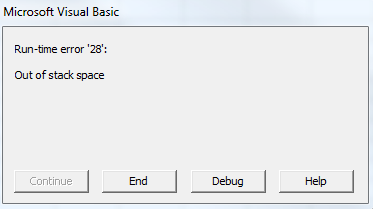I am having a small problem and not sure how to resolve it. I have a formula in E5 which is
and I have a vba that copies that value and places it in C5
When I trigger E5 and its number changes the number in C5 does change correctly but I get a run time error
If I click Debug the this part of the VBA code is highlighted yellow
Anyone know what would cause this to happen?
Code:
=A5/A3*C3
Code:
Private Sub Worksheet_Change(ByVal Target As Range)
ActiveSheet.Range("C5").Value = ActiveSheet.Range("E5").Value
End Sub
If I click Debug the this part of the VBA code is highlighted yellow
Code:
ActiveSheet.Range("C5").Value = ActiveSheet.Range("E5").ValueAnyone know what would cause this to happen?