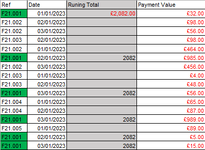Hey Dudes and Dollies
Was wondering if any kind soul can try and work this one our for me?
From the list below I am trying to show a running total of Payment Values based on the first Ref column.
For example, i want Excel to be able to identify all the cases of F21.001 in column A, and then return in Column C the total of all the payment values in Column D.
But here is the fun bit... i want the running total to show up in the current total running figure in every line that it appears. Then as i add in another line of F21.001, it will be able to read the unique ref (F21.001) and then add the latest payment value i key in to ALL of the running total lines for F21.001
So for example, if i key in on my next line
Column A = F21.001
Column D = £18
Then... Columnc C will update all rows of F21.001 to reflect £2100

Thanks !
Nick
Was wondering if any kind soul can try and work this one our for me?
From the list below I am trying to show a running total of Payment Values based on the first Ref column.
For example, i want Excel to be able to identify all the cases of F21.001 in column A, and then return in Column C the total of all the payment values in Column D.
But here is the fun bit... i want the running total to show up in the current total running figure in every line that it appears. Then as i add in another line of F21.001, it will be able to read the unique ref (F21.001) and then add the latest payment value i key in to ALL of the running total lines for F21.001
So for example, if i key in on my next line
Column A = F21.001
Column D = £18
Then... Columnc C will update all rows of F21.001 to reflect £2100
Thanks !
Nick