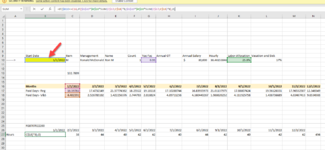Hello Geniuses,
I have been looking around for a solution but cannot find one yet. I'm working on a salary model to provide me the hours worked for the month. It is based on labor allocation and vacation & sick Time. I was able to use a formula to allocate hours based on the start ( End date is not necessary), so it starts from beginning of the month. The problem I'm having is that if an employee for example Starts January 17, 2022 then i cannot reduce the hours based on the paid days in the month; If i put 1/2/2022 as my start date is completely zeros hour January. My month set up has to remain the same. Keep in mind i have Paid Days. I have attached the image for the general ideas.
My Current Formula is =IF($B10<=C16,IF($G$10*$K$10*SUM(C$17,C$18)*8,$G$10*$K$10*SUM(C$17,C$18)*8),0).
Thanks in advance
I have been looking around for a solution but cannot find one yet. I'm working on a salary model to provide me the hours worked for the month. It is based on labor allocation and vacation & sick Time. I was able to use a formula to allocate hours based on the start ( End date is not necessary), so it starts from beginning of the month. The problem I'm having is that if an employee for example Starts January 17, 2022 then i cannot reduce the hours based on the paid days in the month; If i put 1/2/2022 as my start date is completely zeros hour January. My month set up has to remain the same. Keep in mind i have Paid Days. I have attached the image for the general ideas.
My Current Formula is =IF($B10<=C16,IF($G$10*$K$10*SUM(C$17,C$18)*8,$G$10*$K$10*SUM(C$17,C$18)*8),0).
Thanks in advance