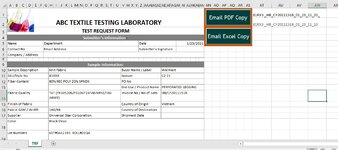nbuddhi
New Member
- Joined
- Jun 23, 2020
- Messages
- 29
- Office Version
- 365
- Platform
- Windows
Dear Team,
Selected data range of source file to be copies into a new word book and same to be email to a predefined group with below conditions.
Clicking the button " Email excel file" on source excel file, following steps to be done
Open a new excel file in "E:\New Excel Formats_Formula & Macro\New TRF_2021\" & save name as the value in cell "AT2" (AT2 value is changing as per current time)
Copy the range A:AM of this file and paste the content into the above said excel work book with all the formats except formula
Attach the newly created work book in to a new Microsoft outlook email
Email To: abc@example.com
CC : cxyz@example.com; efg@example.com; ghi@example.com
Subject : Value in cell "AT2"
Body : Dear,
Herewith enclosed the TRF for style# (Value in cell "H11)
Signature (Existing active signature in outlook)
Text format : Existing active text format in outlook
Thank you in advance.
(P.S: I tried to attach mini sheets using xl2bb add-in, but failed as it took long time without a response)
Best Rgds,
Nuwan Buddhika.
Selected data range of source file to be copies into a new word book and same to be email to a predefined group with below conditions.
Clicking the button " Email excel file" on source excel file, following steps to be done
Open a new excel file in "E:\New Excel Formats_Formula & Macro\New TRF_2021\" & save name as the value in cell "AT2" (AT2 value is changing as per current time)
Copy the range A:AM of this file and paste the content into the above said excel work book with all the formats except formula
Attach the newly created work book in to a new Microsoft outlook email
Email To: abc@example.com
CC : cxyz@example.com; efg@example.com; ghi@example.com
Subject : Value in cell "AT2"
Body : Dear,
Herewith enclosed the TRF for style# (Value in cell "H11)
Signature (Existing active signature in outlook)
Text format : Existing active text format in outlook
Thank you in advance.
(P.S: I tried to attach mini sheets using xl2bb add-in, but failed as it took long time without a response)
Best Rgds,
Nuwan Buddhika.