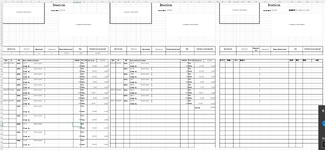Hello...
I'm making an invoice in excel that has header on the top and detail of the items ordered on the table below.
The details of the items ordered varies widely for each month, so I won't know how long it's going to be.
It can be one page only, two pages, or even three pages.
I need to save it as PDF before sending to customer, so my question is that whether it's possible or not to save the file as PDF but excluding the blank pages?
The header will be there, but I need macro to see a certain cell on the table whether it's empty or not (there'll be formula in it, but the cell will be shown as empty).
If it's empty then that page won't be saved.
I attached the image.
Only the first and the second page that has items details on the table but not the third page.
If anyone can help, I would really appreciate it.
I'm making an invoice in excel that has header on the top and detail of the items ordered on the table below.
The details of the items ordered varies widely for each month, so I won't know how long it's going to be.
It can be one page only, two pages, or even three pages.
I need to save it as PDF before sending to customer, so my question is that whether it's possible or not to save the file as PDF but excluding the blank pages?
The header will be there, but I need macro to see a certain cell on the table whether it's empty or not (there'll be formula in it, but the cell will be shown as empty).
If it's empty then that page won't be saved.
I attached the image.
Only the first and the second page that has items details on the table but not the third page.
If anyone can help, I would really appreciate it.