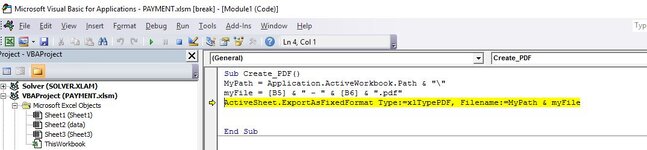-
If you would like to post, please check out the MrExcel Message Board FAQ and register here. If you forgot your password, you can reset your password.
You are using an out of date browser. It may not display this or other websites correctly.
You should upgrade or use an alternative browser.
You should upgrade or use an alternative browser.
save as pdf run time error
- Thread starter moorly
- Start date
Excel Facts
Back into an answer in Excel
Use Data, What-If Analysis, Goal Seek to find the correct input cell value to reach a desired result
DanteAmor
Well-known Member
- Joined
- Dec 3, 2018
- Messages
- 17,837
- Office Version
- 2019
- Platform
- Windows
What does the error say?
What do you have in cells B5 and B6?
In future please use code tags when posting code.
How to Post Your VBA Code it makes your code easier to read and copy and it also maintains VBA formatting.
What do you have in cells B5 and B6?
In future please use code tags when posting code.
How to Post Your VBA Code it makes your code easier to read and copy and it also maintains VBA formatting.
Upvote
0
run time error 1004 as per screen shot,What does the error say?
What do you have in cells B5 and B6?
In future please use code tags when posting code.
How to Post Your VBA Code it makes your code easier to read and copy and it also maintains VBA formatting.
Cell B5 : Number
Cell B6 : Text
Attachments
Upvote
0
Similar threads
- Replies
- 12
- Views
- 417
- Replies
- 9
- Views
- 346
- Replies
- 1
- Views
- 135
- Replies
- 1
- Views
- 75