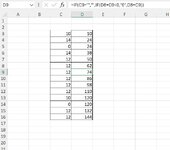The formula or process I'm looking for can't be as hard as I'm making it. Basically I have 2 columns of numbers. I want to search the right column for the first time a value over 70 occurs. If that occurs in D8, then I want to search above that point in C, so C3:C8 to see if a 0 occurs. If 70 is first found in D10, then search C3:C10 to see if there is a 0. Just looking to see if the left column has a 0 before the right column exceeds 70. True/False. In the example provided, there is a 0 C5 so I should get a result of "True". Seems simple, but I can't make it work.
Now, in my case, the right side is cumulative, so D4=D3+C4., and D5=D4+C5 (with some additional criteria). I could get away with seaching D3:D16 for consecutive identical numbers greater than 70.
Any help is appreciated.
Now, in my case, the right side is cumulative, so D4=D3+C4., and D5=D4+C5 (with some additional criteria). I could get away with seaching D3:D16 for consecutive identical numbers greater than 70.
Any help is appreciated.