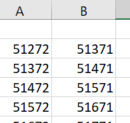-
If you would like to post, please check out the MrExcel Message Board FAQ and register here. If you forgot your password, you can reset your password.
You are using an out of date browser. It may not display this or other websites correctly.
You should upgrade or use an alternative browser.
You should upgrade or use an alternative browser.
search for a value in a range
- Thread starter RoseGuy
- Start date
Excel Facts
How can you automate Excel?
Press Alt+F11 from Windows Excel to open the Visual Basic for Applications (VBA) editor.
6StringJazzer
Well-known Member
- Joined
- Jan 27, 2010
- Messages
- 3,286
- Office Version
- 365
- Platform
- Windows
- Mobile
I think you want
That will find the largest number less than or equal to 51477, then return the next number.
What do you mean by "search" and "highlight"? Do you mean you want conditional formatting?
Excel Formula:
=MATCH(51477, A:A, 1) + 1That will find the largest number less than or equal to 51477, then return the next number.
What do you mean by "search" and "highlight"? Do you mean you want conditional formatting?
Upvote
0
I want it to locate the cell in column A if possible. I give out thousand of sequentially numbered tags grouped in quantities of 100 listed in column A and B. When people bring unused tags back, I have to find the correct row and then I type in the number of the first unused (in Column C) but there are so many rows it’s hard to scroll quickly and find the correct row.
Upvote
0
6StringJazzer
Well-known Member
- Joined
- Jan 27, 2010
- Messages
- 3,286
- Office Version
- 365
- Platform
- Windows
- Mobile
This formula can be adapted to conditional formatting to highlight the cell with a fill color, but VBA could actually put your cursor in that cell so you don't have to scroll looking for it:
VBA Code:
Public Sub findit()
Cells(Application.WorksheetFunction.Match(Range("C1"), Range("A:A"), 1) + 1, "C").Select
End Sub
Upvote
0
6StringJazzer
Well-known Member
- Joined
- Jan 27, 2010
- Messages
- 3,286
- Office Version
- 365
- Platform
- Windows
- Mobile
You're welcome, glad to help.
Upvote
0
VBA code makes a cell active after user input in cell C2. Works great. I would like to now copy that input into the cell where the cursor is. That would be simple except the input and the active cell changes with every user input. Is there code to say whatever cell is active, copy and paste the current user input from C2?
Upvote
0
6StringJazzer
Well-known Member
- Joined
- Jan 27, 2010
- Messages
- 3,286
- Office Version
- 365
- Platform
- Windows
- Mobile
Is there code to say whatever cell is active, copy and paste the current user input from C2?
VBA Code:
ActiveCell = Range("C2").Value
Upvote
0
Solution
- Joined
- Feb 28, 2002
- Messages
- 2,552
@RoseGuy: Welcome to the MrExcel Message Board, and great to see you got the solution to your question!Thank you very much. That works for what I need.
Could you please mark the solution post that answers your question? Therefore, future visitors would know this question has a working solution.
Upvote
0
Similar threads
- Question
- Replies
- 2
- Views
- 108
- Replies
- 6
- Views
- 247
- Replies
- 9
- Views
- 382
- Replies
- 3
- Views
- 155
- Replies
- 6
- Views
- 173