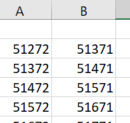-
If you would like to post, please check out the MrExcel Message Board FAQ and register here. If you forgot your password, you can reset your password.
You are using an out of date browser. It may not display this or other websites correctly.
You should upgrade or use an alternative browser.
You should upgrade or use an alternative browser.
search for a value in a range
- Thread starter RoseGuy
- Start date
- Joined
- Feb 28, 2002
- Messages
- 2,553
@RoseGuy: Thanks for marking the solution, but you marked my post instead of the actual answer. Next time, please click on the checkmark button right next to the post that answers your question. It is post#2 in this question.
I just changed the marked solution, so there is no further action necessary for this question.
Also, I can see that you received the answer here for the other question you asked here and also posted as a duplicate thread. Therefore, I just closed your new question to avoid duplication.

 www.mrexcel.com
www.mrexcel.com
I just changed the marked solution, so there is no further action necessary for this question.
Also, I can see that you received the answer here for the other question you asked here and also posted as a duplicate thread. Therefore, I just closed your new question to avoid duplication.

Copy to active cell after user input
My VBA code makes a cell active after manual user input in cell C2. Works great. I would like to now copy that input into the cell where the cursor is. That would be simple except the input and the active cell changes with every user input. Is there code to say whatever cell is active, copy and...
Upvote
0
Excel Facts
Do you hate GETPIVOTDATA?
Prevent GETPIVOTDATA. Select inside a PivotTable. In the Analyze tab of the ribbon, open the dropown next to Options and turn it off
- Joined
- Feb 28, 2002
- Messages
- 2,553
I just wanted to inform you about your other question since I figured that you got the answer here. No need to be sorry.Thank you. Sorry. New job and new to the forum!
Congratulations on the new job!
Upvote
0
Similar threads
- Replies
- 6
- Views
- 82
- Question
- Replies
- 2
- Views
- 124
- Replies
- 6
- Views
- 272
- Replies
- 9
- Views
- 396
- Replies
- 3
- Views
- 195