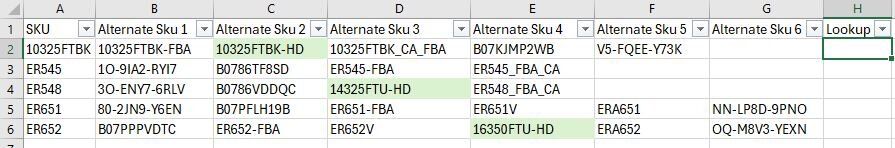I am trying to figure out if there is a formula that will let me search multiple contiguous cells for a cell that contains a specific text string. If that value is found, I need the formula to display that text string.
Example: I have 27 cells in a row. Each cell contains a unique product SKU. I want to search all 27 cells and return the value of the cell that contains the text string "HD"
I tried: =MATCH("*-HD*",CI17:CM17,0), but that did not work. Any suggestions would be greatly appreciated.
Example: I have 27 cells in a row. Each cell contains a unique product SKU. I want to search all 27 cells and return the value of the cell that contains the text string "HD"
I tried: =MATCH("*-HD*",CI17:CM17,0), but that did not work. Any suggestions would be greatly appreciated.