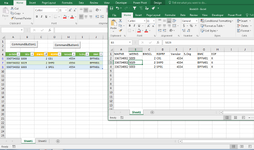Good day guys.
I have built a working sheet to ease single-column uploads - I want to progress to upload multiple columns but ignore blank or hidden ones.
The sheet works as follow:

Once the changes are entered into column C I have a vba that opens up a blank workbook and copies Columns (A5:C) with this code: Range("A5:C" & lr).Copy
Now I want to copy multiple columns but only the visible ones

Not all the columns will be utilized. for example maybe only Column C and E will be used. All the other columns except A,B,C,E needs to be copied. The others will be hidden manually (or if you have a suggestion other than manually hiding the columns not in use - I am all ears)
Please help me with a code to copy Column A,B and the orange colmns that will be in use
I have built a working sheet to ease single-column uploads - I want to progress to upload multiple columns but ignore blank or hidden ones.
The sheet works as follow:
Once the changes are entered into column C I have a vba that opens up a blank workbook and copies Columns (A5:C) with this code: Range("A5:C" & lr).Copy
Now I want to copy multiple columns but only the visible ones
Not all the columns will be utilized. for example maybe only Column C and E will be used. All the other columns except A,B,C,E needs to be copied. The others will be hidden manually (or if you have a suggestion other than manually hiding the columns not in use - I am all ears)
Please help me with a code to copy Column A,B and the orange colmns that will be in use