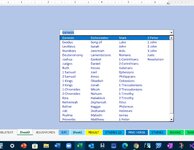As the title addresses, is there any way to select any single item in a multicolumn combobox by clicking on that item?
Image below. Example: Clicking on Matthew, Romans, Revelation, etc., populates the combobox with that value.
As we know, clicking on any item does not recognize that item, but selects that whole row the item is on. Not what I want.
If not, is there a way to emulate a combobox action that would achieve this result? Each
item would have to be taken as individual objects(put in separate textboxes) or something like that
Any help would be greatly appreciated.
Thanks, cr
Image below. Example: Clicking on Matthew, Romans, Revelation, etc., populates the combobox with that value.
As we know, clicking on any item does not recognize that item, but selects that whole row the item is on. Not what I want.
If not, is there a way to emulate a combobox action that would achieve this result? Each
item would have to be taken as individual objects(put in separate textboxes) or something like that
Any help would be greatly appreciated.
Thanks, cr