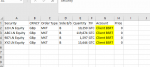Marmot3292
New Member
- Joined
- Apr 5, 2019
- Messages
- 20
Hi,
I am writing a code to create a file from an existing spreadsheet to be in the correct import format for another system.
The file can be created for different client accounts, call them Client A, Client B etc. although names are more complex than this, hence I want to use some form of validation. I want the code to give the user a prompt to choose the appropriate account from a pre-defined list, and then input their selection in a column for the file where there are data entries in the first column.
So far I have the below:
'7) Insert the Client ID from options
'Dim AccountList As Variant
'Dim AccountSelected As String
'AccountList = Array("Client ACFR", "Client BSRT", "Client PPTE")
'AccountSelected = SelectionBoxSingle(List:=AccountList)
'Range("G2").Select
'Do
'ActiveCell = AccountSelected
'ActiveCell.Offset(1, 0).Select
'Loop Until IsEmpty(ActiveCell.Offset(0, -6))
Does not work
Any help would be gratefully received.
I am writing a code to create a file from an existing spreadsheet to be in the correct import format for another system.
The file can be created for different client accounts, call them Client A, Client B etc. although names are more complex than this, hence I want to use some form of validation. I want the code to give the user a prompt to choose the appropriate account from a pre-defined list, and then input their selection in a column for the file where there are data entries in the first column.
So far I have the below:
'7) Insert the Client ID from options
'Dim AccountList As Variant
'Dim AccountSelected As String
'AccountList = Array("Client ACFR", "Client BSRT", "Client PPTE")
'AccountSelected = SelectionBoxSingle(List:=AccountList)
'Range("G2").Select
'Do
'ActiveCell = AccountSelected
'ActiveCell.Offset(1, 0).Select
'Loop Until IsEmpty(ActiveCell.Offset(0, -6))
Does not work
Any help would be gratefully received.