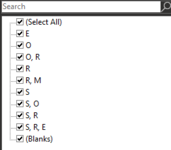Trying to modify an existing formula where I can segregate different options within the same column and have them return a percentage depending which value was chosen.
The current formula is set up to calculate whether "S" has been selected. I need to add "R", "E", and "O"
This is the current formula. =SUMPRODUCT(SUBTOTAL(3,OFFSET(D4,ROW(D4:D48)-ROW(D4),0,1,1))*ISNUMBER(SEARCH(", "&TRANSPOSE(D7)&",",", "&D4:D48&",")))/SUMPRODUCT(SUBTOTAL(3,OFFSET(D4,ROW(D4:D48)-ROW(D4),0,1,1))*(LEN(D4:D48)-LEN(SUBSTITUTE(D4:D48,",",""))+(D4:D48<>"")))
Thank you.
The current formula is set up to calculate whether "S" has been selected. I need to add "R", "E", and "O"
This is the current formula. =SUMPRODUCT(SUBTOTAL(3,OFFSET(D4,ROW(D4:D48)-ROW(D4),0,1,1))*ISNUMBER(SEARCH(", "&TRANSPOSE(D7)&",",", "&D4:D48&",")))/SUMPRODUCT(SUBTOTAL(3,OFFSET(D4,ROW(D4:D48)-ROW(D4),0,1,1))*(LEN(D4:D48)-LEN(SUBSTITUTE(D4:D48,",",""))+(D4:D48<>"")))
Thank you.