I have shared a workbook in Excel; however she can only open the file in the browser and then has to select Edit in Desktop for it to open on the app. Because of this, she does not have access to my Macros within the workbook. We would like her to be able to open it directly from her Excel App and have access to everything. Can anyone tell me how to do this?
-
If you would like to post, please check out the MrExcel Message Board FAQ and register here. If you forgot your password, you can reset your password.
You are using an out of date browser. It may not display this or other websites correctly.
You should upgrade or use an alternative browser.
You should upgrade or use an alternative browser.
Sharing Workbooks
- Thread starter Shnn028
- Start date
Excel Facts
Formula for Yesterday
Name Manager, New Name. Yesterday =TODAY()-1. OK. Then, use =YESTERDAY in any cell. Tomorrow could be =TODAY()+1.
Joe4
MrExcel MVP, Junior Admin
- Joined
- Aug 1, 2002
- Messages
- 72,300
- Office Version
- 365
- Platform
- Windows
You cannot run VBA from the online version of Excel: Work with VBA macros in Excel for the web
Also note that if you really are "Sharing" the workbook, many Excel features will not work in a Shared workbook.
See these discusisons:
 support.microsoft.com
support.microsoft.com
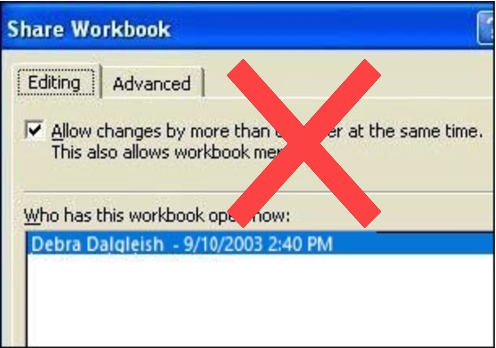
 contexturesblog.com
contexturesblog.com
Also note that if you really are "Sharing" the workbook, many Excel features will not work in a Shared workbook.
See these discusisons:
About the shared workbook feature - Microsoft Support
Shared Workbooks is an older feature that has been replaced by co-authoring. This article explains the older feature, but we recommend using co-authoring instead.
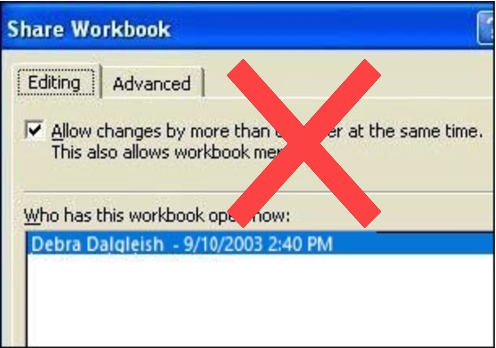
Avoiding Shared Workbooks in Excel - Contextures Blog
Occasionally a client asks me to create a shared workbook in Excel, so two or more employees can work in it at the same time. It sounds good in theory, but I
 contexturesblog.com
contexturesblog.com
Upvote
0
Similar threads
- Question
- Replies
- 3
- Views
- 555
- Replies
- 1
- Views
- 368
- Solved
- Replies
- 3
- Views
- 310
- Replies
- 1
- Views
- 192
- Question
- Replies
- 12
- Views
- 2K





