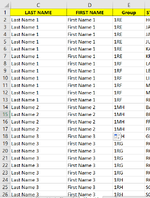Hi all.
How do I do a Count of groups per last name? attached is part of a spreadsheet. E2 through E7 is one group for Name 1, E8 - E13 is a 2nd group for Name 1 - So Name 1 has 2 groups, Name 2 has one and so on.
I tried iserting a Pivot Table but that gives me a count of all cells in collumn E per Name (12 for name 1 etc.)
Thanking you in advance!
How do I do a Count of groups per last name? attached is part of a spreadsheet. E2 through E7 is one group for Name 1, E8 - E13 is a 2nd group for Name 1 - So Name 1 has 2 groups, Name 2 has one and so on.
I tried iserting a Pivot Table but that gives me a count of all cells in collumn E per Name (12 for name 1 etc.)
Thanking you in advance!