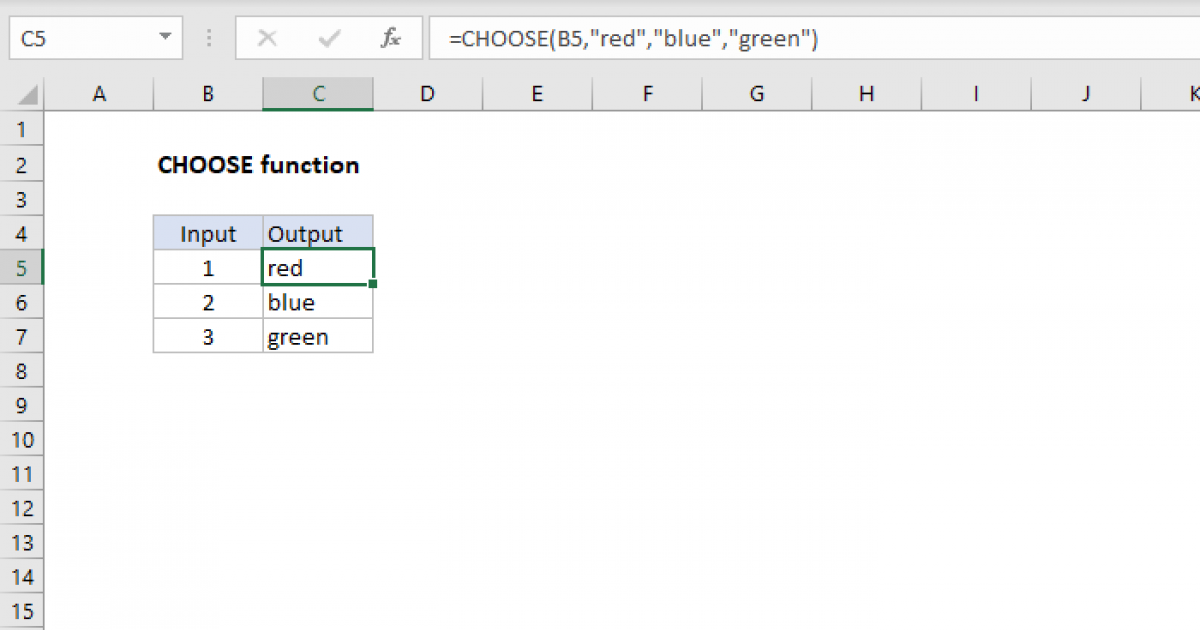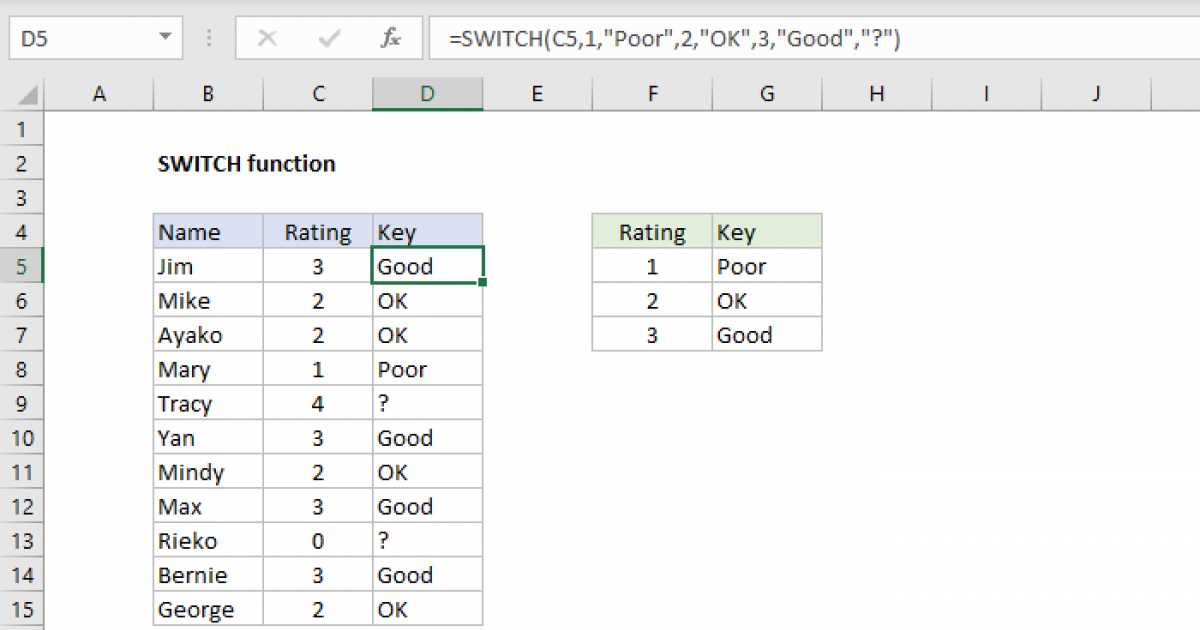hey guys,
I am wondering if there is a more simple way to do this
=IF(AND(B3=8,C3="B"),4,IF(AND(B3=9,C3="B"),7,IF(AND(B3=7,C3="A"),0,IF(AND(B3=8,C3="A"),2,IF(AND(B3=9,C3="A"),5,IF(AND(B3=7,C3="B"),2,IF(AND(B3=7,C3="C"),4,IF(AND(B3=8,C3="C"),6,IF(AND(B3=9,C3="c"),9,IF(AND(B3=7,C3="B"),2,IF(AND(B3=7,C3="P"),-2,IF(AND(B3=8,C3="P"),0,IF(AND(B3=9,C3="P"),3,"")))))))))))))
essentially its looking for 2 criteria to give me a value. For example if cell B3=8 and C3=A the result is 2..... 8 is woth 2 points and A is worth 0... but what i really want is to make it so i can easily add more criteria to get my result and be able to change the value of each of those criteria without having to change the whole formula each time
I am wondering if there is a more simple way to do this
=IF(AND(B3=8,C3="B"),4,IF(AND(B3=9,C3="B"),7,IF(AND(B3=7,C3="A"),0,IF(AND(B3=8,C3="A"),2,IF(AND(B3=9,C3="A"),5,IF(AND(B3=7,C3="B"),2,IF(AND(B3=7,C3="C"),4,IF(AND(B3=8,C3="C"),6,IF(AND(B3=9,C3="c"),9,IF(AND(B3=7,C3="B"),2,IF(AND(B3=7,C3="P"),-2,IF(AND(B3=8,C3="P"),0,IF(AND(B3=9,C3="P"),3,"")))))))))))))
essentially its looking for 2 criteria to give me a value. For example if cell B3=8 and C3=A the result is 2..... 8 is woth 2 points and A is worth 0... but what i really want is to make it so i can easily add more criteria to get my result and be able to change the value of each of those criteria without having to change the whole formula each time