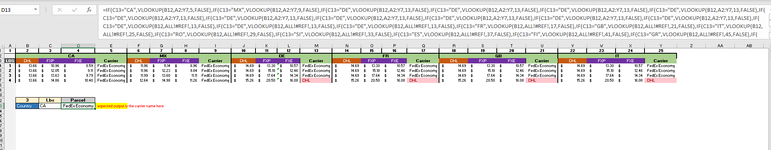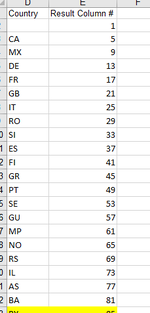TwinJohnson
New Member
- Joined
- Jul 15, 2021
- Messages
- 11
- Office Version
- 365
- 2011
- Platform
- Windows
The table holds pricing from three carriers and a column to say which carrier is the best one to use for the weight entered for each of the 86 countries worldwide. I'm building a formula that says when the weight is inputted the output should be the carrier with the best pricing by weight and country. I started the vlookup and got to 64 if(vlookup scenarios and received the error that the formula cannot exceed 64 levels of nested formula so I'm trying to figure out an alternative formula.
Note all the carriers are not shown and the formula shown is incomplete. I've identified the column with the expected results provided in the second screen shot.
Perhaps there is another formula to use to get the results needed.
Thank you,
Tawnee
Note all the carriers are not shown and the formula shown is incomplete. I've identified the column with the expected results provided in the second screen shot.
Perhaps there is another formula to use to get the results needed.
Thank you,
Tawnee