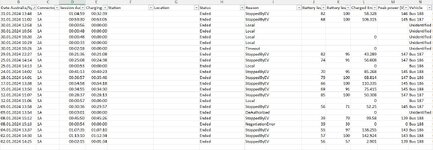Hi All,
I have the below formula. It works fine if I have 25 values and it gives me the smallest value. But the problem is that more often than not, we have only 2, 3 or anywhere upto 10 values. So the result will always be o with the formula. Is there a way to resolve this?
enetered with ctrl+shift+enter
Thanks
I have the below formula. It works fine if I have 25 values and it gives me the smallest value. But the problem is that more often than not, we have only 2, 3 or anywhere upto 10 values. So the result will always be o with the formula. Is there a way to resolve this?
Excel Formula:
=SMALL(IF(('Sessions list'!$N$1:$N$25=$B14)*(LEFT('Sessions list'!$B$1:$B$25,10)=TEXT(E$6,"dd.mm.yyyy")),'Sessions list'!$J$1:$J$25,0),1)Thanks