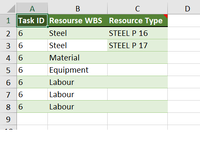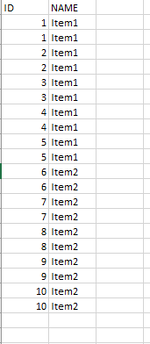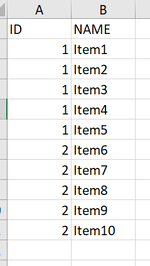Hi every one
i am working in column validation validation to avoid duplicates
the countifs formula worked fine in cell
I am using table. and 3 count ifs
the logic, if task no is the same and resource wbs is steel the resource type can not accept duplicated type of steel
but when pasting it inside validation
it gave me an error
please help me to fix it thank you
the formula
=COUNTIFS([Resourse WBS],"Steel",[Task ID],[@[Task ID]],[Resource Type],[@[Resource Type]])<=1
i am working in column validation validation to avoid duplicates
the countifs formula worked fine in cell
I am using table. and 3 count ifs
the logic, if task no is the same and resource wbs is steel the resource type can not accept duplicated type of steel
but when pasting it inside validation
it gave me an error
please help me to fix it thank you
the formula
=COUNTIFS([Resourse WBS],"Steel",[Task ID],[@[Task ID]],[Resource Type],[@[Resource Type]])<=1