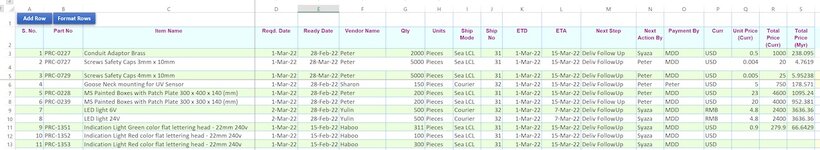Hello,
I want to create a sort method with a user form.
In my spread sheet I have a range of cells starting from Row 2 as the header and then below that the data rows below that are going to keep changing with situations.
I wish to sort the data according to various column heads. The sequence will be as follows.
Select all rows with used cells after Row2. Rows can be assumed to be contiguous.
Then I will pop up the User form to select the sort key using radio button. This I can do
Then sheet data should be sorted according to key chosen.
Can someone help with code.. please..
I want to create a sort method with a user form.
In my spread sheet I have a range of cells starting from Row 2 as the header and then below that the data rows below that are going to keep changing with situations.
I wish to sort the data according to various column heads. The sequence will be as follows.
Select all rows with used cells after Row2. Rows can be assumed to be contiguous.
Then I will pop up the User form to select the sort key using radio button. This I can do
Then sheet data should be sorted according to key chosen.
Can someone help with code.. please..