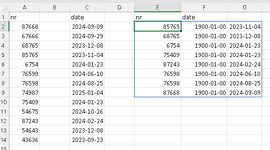Hi, I have a table which is a database:
and I would like to generate a table like this using formulas:
I'm asking what formula to enter in A2 and B2 and drag down. I am kindly asking for help
nr | date |
87668 | 2024-09-09 |
68765 | 2023-11-04 |
84575 | 2025-10-09 |
85765 | 2023-11-04 |
06754 | 2024-01-23 |
76598 | 2024-06-10 |
76598 | 2024-08-25 |
74987 | 2025-01-04 |
75409 | 2024-02-21 |
54675 | 2024-10-26 |
87243 | 2024-02-24 |
and I would like to generate a table like this using formulas:
nr | date |
85765 | 2023-11-04 |
68765 | 2023-11-04 |
06754 | 2024-01-23 |
75409 | 2024-02-21 |
87243 | 2024-02-24 |
76598 | 2024-06-10 |
76598 | 2024-08-25 |
I'm asking what formula to enter in A2 and B2 and drag down. I am kindly asking for help