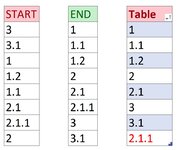Caleeco
Well-known Member
- Joined
- Jan 9, 2016
- Messages
- 980
- Office Version
- 2010
- Platform
- Windows
Hello
I have a problem i'm trying to solve where by each ROW in column B has a Paragraph number stored as TEXT (which can change).
I need to be able to sort the rows in conventional paragraph sorting order, see example attached; cutting and pasting entire rows as they shuffle in the correct places.
As you can see, sorting largest to smallest via a Excel table does not give me the intended result. Is there an elegant way to solve this using VBA? I can think of a brute force LOOP UNTIL, but that would be computationally pretty intense i'd imagine!
Many Thanks
Caleeco
I have a problem i'm trying to solve where by each ROW in column B has a Paragraph number stored as TEXT (which can change).
I need to be able to sort the rows in conventional paragraph sorting order, see example attached; cutting and pasting entire rows as they shuffle in the correct places.
As you can see, sorting largest to smallest via a Excel table does not give me the intended result. Is there an elegant way to solve this using VBA? I can think of a brute force LOOP UNTIL, but that would be computationally pretty intense i'd imagine!
Many Thanks
Caleeco