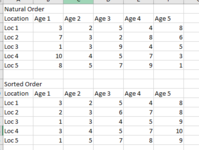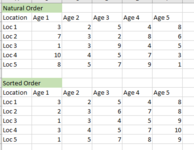excelcub26
New Member
- Joined
- Jul 1, 2019
- Messages
- 2
- Office Version
- 365
- Platform
- Windows
Office 365, Windows 10 Professional
I have 5 columns that have distinct numbers that are not in any kind of order. I would like to sort the columns by row by either a macro or the sort function. The original data has over 700 rows and the daily data dump will have upwards of 200 rows. I can use the sort option on the ribbon (Sort>Continue with current selection>Options>sort left to right>ok) but there are several steps and it will take forever. The second option is the sort function available in Office 365. I have tried clicking on G3, then type Sort and highlight b3:f3. This copies the 5 cells highlighted in g3:K3 but does not sort them. The sort function would be preferable since I could copy the function in all of the rows that I
need to sort, but what is the best way to sort? Thanks

I have 5 columns that have distinct numbers that are not in any kind of order. I would like to sort the columns by row by either a macro or the sort function. The original data has over 700 rows and the daily data dump will have upwards of 200 rows. I can use the sort option on the ribbon (Sort>Continue with current selection>Options>sort left to right>ok) but there are several steps and it will take forever. The second option is the sort function available in Office 365. I have tried clicking on G3, then type Sort and highlight b3:f3. This copies the 5 cells highlighted in g3:K3 but does not sort them. The sort function would be preferable since I could copy the function in all of the rows that I
need to sort, but what is the best way to sort? Thanks