BrerRabbit
Board Regular
- Joined
- Aug 20, 2023
- Messages
- 66
- Office Version
- 2021
- 2016
- 2013
- Platform
- Windows
I have a table that is populated solely by formula. One of those columns is dates generated by formula from another table. I've discovered that bcuz the date column is formula getting data from another table I can't sort it even though excel does recognise the date column as dates. Both tables are dynamic and are updated with more information added. So I need to account for blank rows as well.
Is there a index match offset countif type formula that I can use to put the dates in another table in chronological order?
I found this at ExcelDemy but couldn't make it work. I've found nothing else: =IFERROR(INDEX($D$5:$D$11, MATCH(ROWS($D$10:D10), COUNTIF($D$5:$D$11, "<="&$D$5:$D$11), 0)), "")
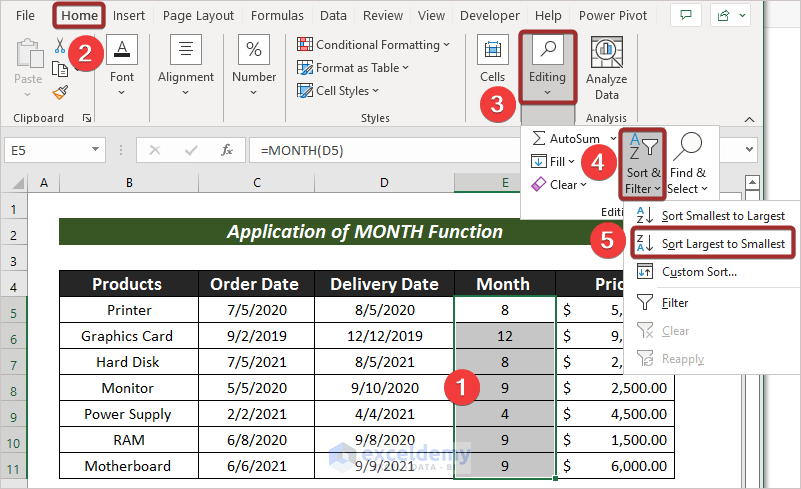
 www.exceldemy.com
www.exceldemy.com
The data looks like this. The date is generated using this formula: =IF(D1<>"",IF(NUMBERVALUE(MID(D1,4,2))>=7,DATEVALUE(LEFT(D1,5)&$A$1),DATEVALUE(LEFT(D1,5)&$B$1)),"")
I need the data in the new table to look like this:
Is there a index match offset countif type formula that I can use to put the dates in another table in chronological order?
I found this at ExcelDemy but couldn't make it work. I've found nothing else: =IFERROR(INDEX($D$5:$D$11, MATCH(ROWS($D$10:D10), COUNTIF($D$5:$D$11, "<="&$D$5:$D$11), 0)), "")
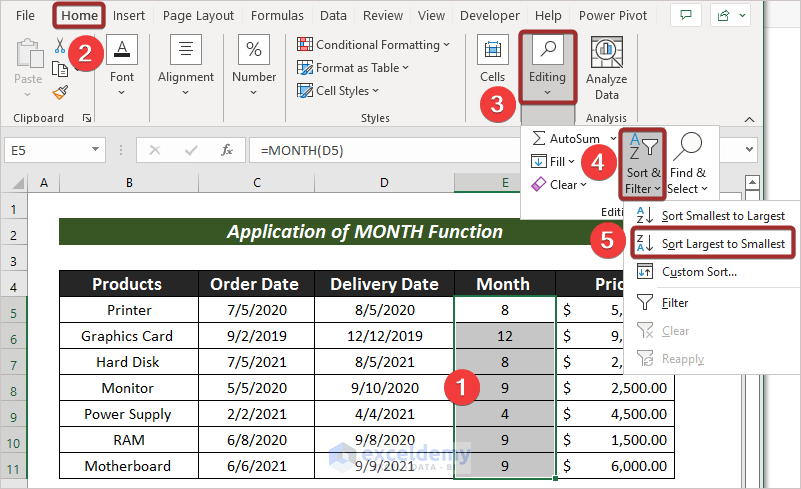
How to Sort Dates in Chronological Order in Excel (6 Easy Ways)
In this article, I have tried to explain 6 effective ways on how to sort dates in chronological order in Excel. I hope it'll be helpful.
The data looks like this. The date is generated using this formula: =IF(D1<>"",IF(NUMBERVALUE(MID(D1,4,2))>=7,DATEVALUE(LEFT(D1,5)&$A$1),DATEVALUE(LEFT(D1,5)&$B$1)),"")
| /22 | /23 | 1 | 03/07 APPLES | 03-07-22 |
2 | 10/07 ORANGES | 10-07-22 | ||
3 | 20/07 CHERRIES | 20-07-22 | ||
4 | 17/07 STRAWBERRIES | 17-07-22 | ||
5 | 31/07 ORANGES | 31-07-22 | ||
I need the data in the new table to look like this:
| /22 | /23 | 1 | 03/07 APPLES | 03-07-22 |
2 | 10/07 ORANGES | 10-07-22 | ||
4 | 17/07 STRAWBERRIES | 17-07-22 | ||
3 | 20/07 CHERRIES | 20-07-22 | ||
5 | 31/07 ORANGES | 31-07-22 | ||





