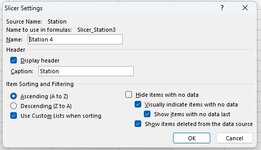Good morning. Sorry for the duplicate post, but didn't get any answer from original post so adding more details and a screen shot here as it may help.
I'm pulling data from a pivot table using a slicer to make selections. The Slicer automatically chooses to list the options in alphabetical ascending order. If I select Slicer Tools Options, then Slicer Settings, I see I can change the order to Alphabetical Descending. I don't want either ascending or descending alphabetical. I want the list displayed in the order the data is listed in the pivot table. On the Slicer Settings area, there is an option for "Use Custom Lists when Sorting" and as you can see from the screen shot, it is selected but I am stuck there. I can't get it to sort by the order of the list in the pivot table.
How can I do this?
Thanks in advance
I'm pulling data from a pivot table using a slicer to make selections. The Slicer automatically chooses to list the options in alphabetical ascending order. If I select Slicer Tools Options, then Slicer Settings, I see I can change the order to Alphabetical Descending. I don't want either ascending or descending alphabetical. I want the list displayed in the order the data is listed in the pivot table. On the Slicer Settings area, there is an option for "Use Custom Lists when Sorting" and as you can see from the screen shot, it is selected but I am stuck there. I can't get it to sort by the order of the list in the pivot table.
How can I do this?
Thanks in advance