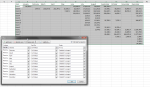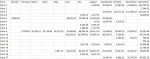bobby_smith
Board Regular
- Joined
- Apr 16, 2014
- Messages
- 90
Good day,
I'm looking for an easy way to sort cross tabulated data by column.
I was able to get the desired results by using custom sort and adding each column at a time. This will not be efficient as I will have lots of columns.
Any feedback will be greatly appreciated.
See images for original ( before) and desired results (after)
I'm looking for an easy way to sort cross tabulated data by column.
I was able to get the desired results by using custom sort and adding each column at a time. This will not be efficient as I will have lots of columns.
Any feedback will be greatly appreciated.
See images for original ( before) and desired results (after)