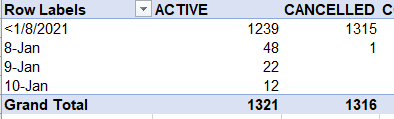michaelfrye
New Member
- Joined
- Jan 11, 2021
- Messages
- 1
- Office Version
- 365
- Platform
- Windows
My Issue:
I'm trying to have the macro sort the pivot table as part of the task.
The data is around 37,000 lines of data with approximately 15 columns. The columns I'm using in the Pivot Table are Date Created, item number, and status.
In creating the Pivot table normally, I use the Date in the Rows, Item Number in the Values and change the value field to a count, and status in the Columns
I change the Group by date to Days and start date of 3 days prior to today (I'm mostly interested in what happened yesterday or the day before... always.
The Pivot now shows like the attachment. PERFECT!
My Problem:
Except I can't get a Macro to sort the start date to 3 days (or some other number) prior to today's date like I can when I manually run the Pivot table. I have the macro currently creating about 10 tabs of data pulling from the same raw data. This is the only part I cannot get to work.
Any help is greatly appreciated!
I'm trying to have the macro sort the pivot table as part of the task.
The data is around 37,000 lines of data with approximately 15 columns. The columns I'm using in the Pivot Table are Date Created, item number, and status.
In creating the Pivot table normally, I use the Date in the Rows, Item Number in the Values and change the value field to a count, and status in the Columns
I change the Group by date to Days and start date of 3 days prior to today (I'm mostly interested in what happened yesterday or the day before... always.
The Pivot now shows like the attachment. PERFECT!
My Problem:
Except I can't get a Macro to sort the start date to 3 days (or some other number) prior to today's date like I can when I manually run the Pivot table. I have the macro currently creating about 10 tabs of data pulling from the same raw data. This is the only part I cannot get to work.
Any help is greatly appreciated!