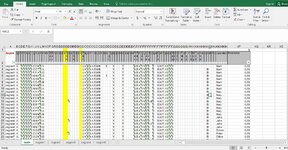Hi to all,
I have a report about 5.000 rows long and it starst from 3. row (there is a headline at 2. row)
There are another vba code to get region names to column A and after that i need another vba code to copy every region data to another sheet on the same workbook.
My exact data is very long, its form A to KP and 5.000 rows.
What i need is , When i run the vba code, first it must sort them(i meant a:kp) by column A (i meant by region) then copy them according to their region name to new sheets (sheet name must be same as region name) (and main page must stay unchanged with all data sorted by region names) (every sheet must have header i meant headline, which is 2. row for hole report)
Is it possible?
Thanks.
I have a report about 5.000 rows long and it starst from 3. row (there is a headline at 2. row)
There are another vba code to get region names to column A and after that i need another vba code to copy every region data to another sheet on the same workbook.
My exact data is very long, its form A to KP and 5.000 rows.
What i need is , When i run the vba code, first it must sort them(i meant a:kp) by column A (i meant by region) then copy them according to their region name to new sheets (sheet name must be same as region name) (and main page must stay unchanged with all data sorted by region names) (every sheet must have header i meant headline, which is 2. row for hole report)
Is it possible?
Thanks.