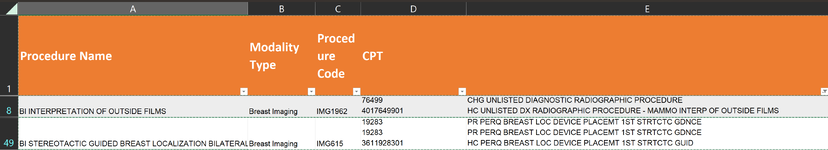cspearsall
New Member
- Joined
- May 23, 2016
- Messages
- 19
| Imaging - ready to work.xlsx | |||||||
|---|---|---|---|---|---|---|---|
| A | B | C | D | E | |||
| 1 | Procedure Name | Modality Type | Procedure Code | CPT | |||
| 2 | BI BREAST CYST ASPIRATION LEFT | Breast Imaging | IMG617 | 19000 19000 3611900001 | PR PUNCTURE ASPIRATION CYST BREAST PR PUNCTURE ASPIRATION CYST BREAST HC PUNC/ASPIR BREAST CYST | ||
| 3 | BI BREAST CYST ASPIRATION RIGHT | Breast Imaging | IMG1952 | 19000 19000 3611900001 | PR PUNCTURE ASPIRATION CYST BREAST PR PUNCTURE ASPIRATION CYST BREAST HC PUNC/ASPIR BREAST CYST | ||
| 4 | BI BREAST DUCTOGRAM LEFT | Breast Imaging | IMG579 | 77053 77053 4017705301 | CHG MAMMARY DUCTOGRAM OR GALACTOGRAM SINGLE CHG MAMMARY DUCTOGRAM OR GALACTOGRAM SINGLE HC MAMMARY DUCTOGRAM, SINGLE - MAMMO BREAST DUCTOGRAM | ||
Epic - fill in (2) | |||||||
| Cells with Conditional Formatting | ||||
|---|---|---|---|---|
| Cell | Condition | Cell Format | Stop If True | |
| A1:G1,K1,I1 | Cell Value | duplicates | text | YES |
I need to find a way to make each of these matching rows in columns D & E into a separate row with the same information from columns A,B&C