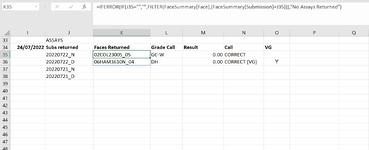-
If you would like to post, please check out the MrExcel Message Board FAQ and register here. If you forgot your password, you can reset your password.
You are using an out of date browser. It may not display this or other websites correctly.
You should upgrade or use an alternative browser.
You should upgrade or use an alternative browser.
Stacking multiple FILTER results
- Thread starter Lyonsyboy
- Start date
-
- Tags
- filter function
Excel Facts
Using Function Arguments with nested formulas
If writing INDEX in Func. Arguments, type MATCH(. Use the mouse to click inside MATCH in the formula bar. Dialog switches to MATCH.
Alex Blakenburg
MrExcel MVP
- Joined
- Feb 23, 2021
- Messages
- 8,190
- Office Version
- 365
- Platform
- Windows
By only giving us images and not giving us any idea of what your table looks like, it makes it really hard to help you.
There are a couple of options in the below. The filter one is what @jasonb75 is referring to.
In the below I have assumed that the columns you need are not next to each other because it is much simpler if they are (you would not need 2 filters).
PS: it would also be good if you update your profile to show which version of Excel you are using. While it is clear in this instance due to the use of Filter it may not be in other posts you make, and the version can impact the solution.
There are a couple of options in the below. The filter one is what @jasonb75 is referring to.
In the below I have assumed that the columns you need are not next to each other because it is much simpler if they are (you would not need 2 filters).
PS: it would also be good if you update your profile to show which version of Excel you are using. While it is clear in this instance due to the use of Filter it may not be in other posts you make, and the version can impact the solution.
| Book2 | |||||||||||||||||
|---|---|---|---|---|---|---|---|---|---|---|---|---|---|---|---|---|---|
| A | B | C | D | E | F | G | H | I | J | K | L | M | N | O | |||
| 1 | Date to Filter | Criteria > | assays | Using G2# | Using Filter and extracting non-adjacent columns | ||||||||||||
| 2 | 1 | assays | C1 | 1 | C1 | 1 | C1 | ||||||||||
| 3 | 2 | assays | C2 | 2 | C2 | 2 | C2 | ||||||||||
| 4 | 3 | C3 | 4 | C4 | 4 | C4 | |||||||||||
| 5 | 4 | assays | C4 | ||||||||||||||
| 6 | 5 | C5 | |||||||||||||||
| 7 | 6 | C6 | |||||||||||||||
| 8 | |||||||||||||||||
Sheet1 | |||||||||||||||||
| Cell Formulas | ||
|---|---|---|
| Range | Formula | |
| H2:H4 | H2 | =FILTER($A$2:$A$7,$B$2:$B$7=$F$1,"Not Assayed") |
| I2:I4 | I2 | =VLOOKUP(H2#,$A$2:$C$7,3,FALSE) |
| K2:L4 | K2 | =FILTER(FILTER($A$2:$C$7,$B$2:$B$7=$F$1,"Not Assayed"),{1,0,1}) |
| Dynamic array formulas. | ||
Upvote
0
Sorry I'm pretty terrible at this. This is the filtered table (facesummary) with the results I want to list :

Sheet 3

So I'm looking for any instance of 'subs returned' in the 'submission' column of the face summary table which would list the corresponding 'face' in column K of sheet 3.
Basically, if G (Facesummary table) matches J (Sheet 3), return the 'Face' value from (Facesummary table) A, in K (Sheet 3). The list in (Sheet 3) J changes daily.
Sheet 3
So I'm looking for any instance of 'subs returned' in the 'submission' column of the face summary table which would list the corresponding 'face' in column K of sheet 3.
Basically, if G (Facesummary table) matches J (Sheet 3), return the 'Face' value from (Facesummary table) A, in K (Sheet 3). The list in (Sheet 3) J changes daily.
Upvote
0
jasonb75
Well-known Member
- Joined
- Dec 30, 2008
- Messages
- 15,507
- Office Version
- 365
- Platform
- Windows
One of these should do it (2 versions of the same formula for different scenarios).
If the list in J35:J38 is produced by another dynamic array formula then try this one.
If it is not then you would need this one
Hopefully no typos.
If the list in J35:J38 is produced by another dynamic array formula then try this one.
Excel Formula:
=FILTER(FaceSummary[Face],ISNUMBER(XMATCH(FaceSummary[Submission],J35#)),"No matches")If it is not then you would need this one
Excel Formula:
=FILTER(FaceSummary[Face],ISNUMBER(XMATCH(FaceSummary[Submission],J35:INDEX(J:J,XMATCH("zzz",J:J,-1)))),"No matches")Hopefully no typos.
Upvote
0
Similar threads
- Replies
- 8
- Views
- 157
- Replies
- 3
- Views
- 194
- Question
- Replies
- 0
- Views
- 162