dejhantulip
Board Regular
- Joined
- Sep 9, 2015
- Messages
- 58
- Office Version
- 365
- Platform
- Windows
Hey everyone,
So I woke up today and found that I cannot define names in my Excel 365 using the Name Box. In the red circle I just tried typing a also tried angle, it is not letting me type any names.
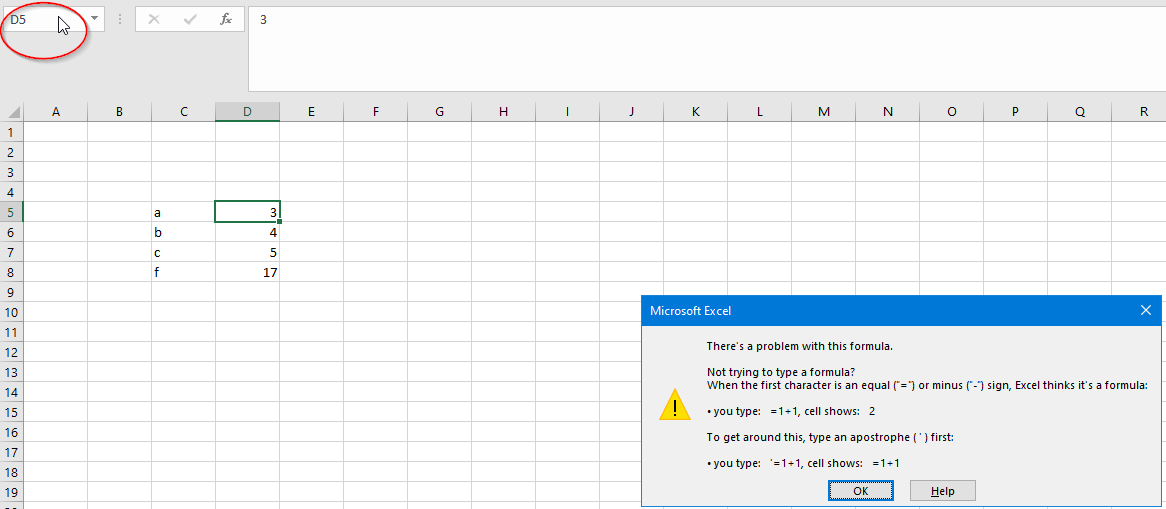
Also I cannot use the Name Box to go to select a range either, for example if I type c5:d8 in the name box I get:
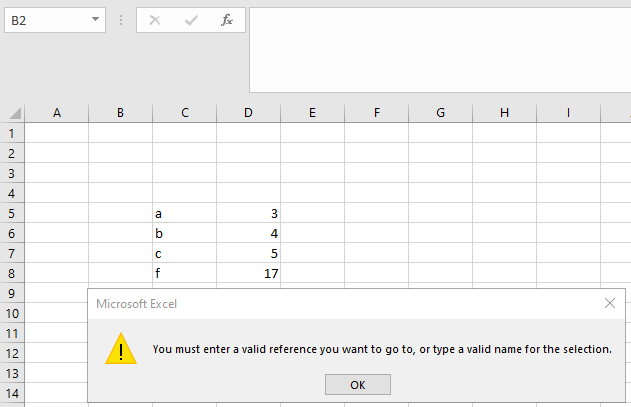
Is anyone else getting these type of errors?

So I woke up today and found that I cannot define names in my Excel 365 using the Name Box. In the red circle I just tried typing a also tried angle, it is not letting me type any names.
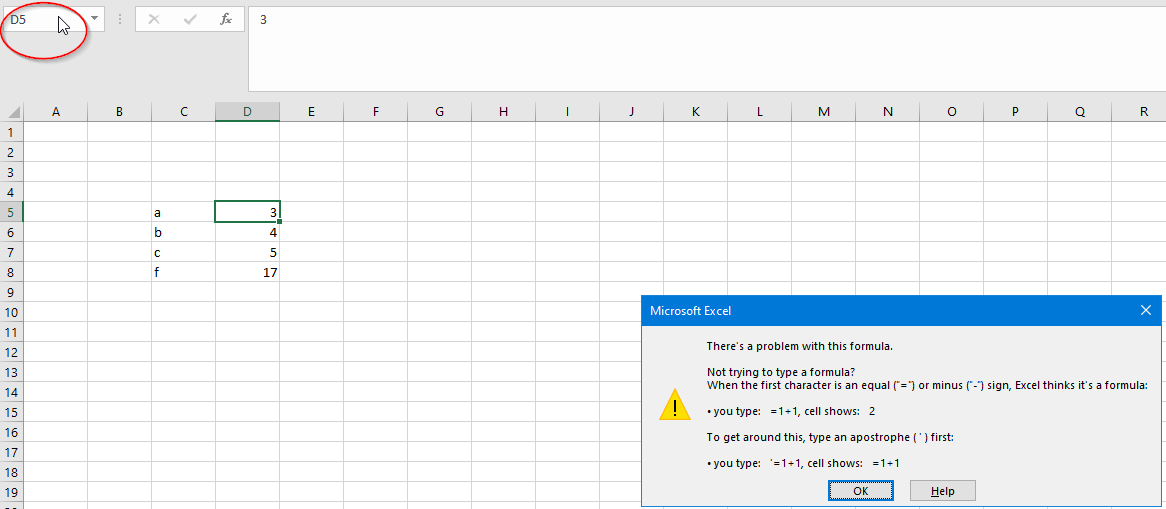
Also I cannot use the Name Box to go to select a range either, for example if I type c5:d8 in the name box I get:
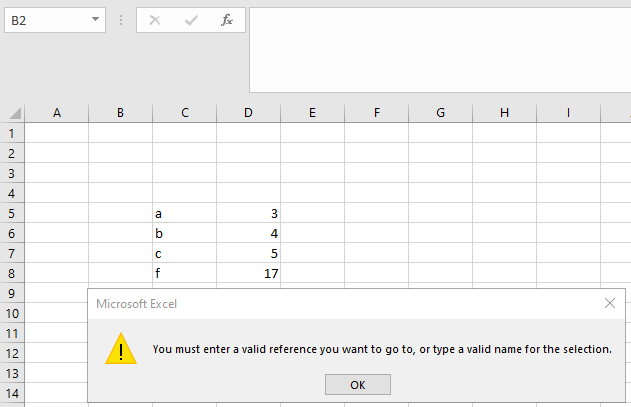
Is anyone else getting these type of errors?





