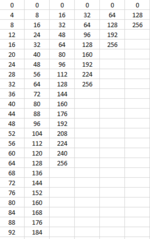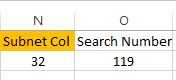kjacw
Board Regular
- Joined
- Jun 29, 2010
- Messages
- 144
Hello all
I need help with finding the closest number to a cell reference. I am familiar with using macros and written a few, but I'm at a loss on this one.
I am trying to find the closet number to my cell refenece O2 which is 77, I have a range to look in F3:F11. The number it finds will always be smaller larger than cell reference O2 but not larger. For example it will be between 64 and 96 but the number to be selected and stored in a variable is 64.
Thanks, I hope that helps. I am using Excel 2013 on Win 10 64bit.
I need help with finding the closest number to a cell reference. I am familiar with using macros and written a few, but I'm at a loss on this one.
I am trying to find the closet number to my cell refenece O2 which is 77, I have a range to look in F3:F11. The number it finds will always be smaller larger than cell reference O2 but not larger. For example it will be between 64 and 96 but the number to be selected and stored in a variable is 64.
Thanks, I hope that helps. I am using Excel 2013 on Win 10 64bit.