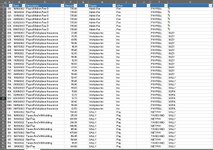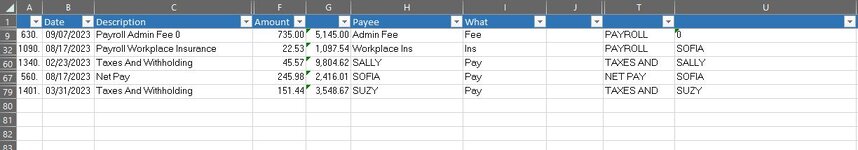Hi All,
I was wondering if there's a way to right a macro into VBA for this:
If I have a large list of data (range will vary), that's already sorted by text in Column H, I want to take all the values in Column F for the rows where Column H's value is the same, sum/subtotal those into Column G of the last row that Column H matches, and then hide there rows where G is blank.
(attached photos showing example of what I'm trying to go From and To - any identifying info removed)
I was wondering if there's a way to right a macro into VBA for this:
If I have a large list of data (range will vary), that's already sorted by text in Column H, I want to take all the values in Column F for the rows where Column H's value is the same, sum/subtotal those into Column G of the last row that Column H matches, and then hide there rows where G is blank.
(attached photos showing example of what I'm trying to go From and To - any identifying info removed)