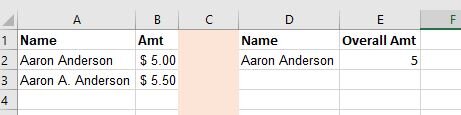Hi all,
I have a list of names and amounts that I need to sum, but the names aren't always an exact match. Mainly, the issue is that some names include a middle initial. I know how to use the * to capture cells that contain something, but it's not working with my SUMIF formula (so far).
I have a list of names and amounts that I need to sum, but the names aren't always an exact match. Mainly, the issue is that some names include a middle initial. I know how to use the * to capture cells that contain something, but it's not working with my SUMIF formula (so far).
| Name | Amt |
| Aaron Anderson | $ 5.00 |
| Aaron A. Anderson | $ 5.50 |