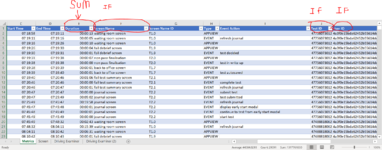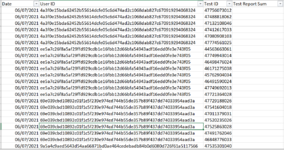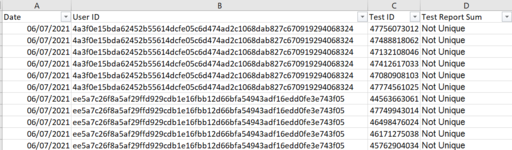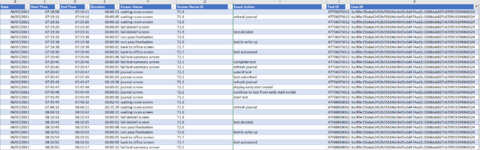Hi everyone,
So I'm having a bit of a headache trying to solve out this calculation/puzzle. Basically I am trying to SUM a range(Duration) IF the Screen name is "Test report screen" and IF the test ID is unique and the user ID is unique. The issue is this is becoming quite labour some as there are around 721 Tests and if I attempt to do this Uniquely you can imagine this will take some time. In screen shot 2 what i have done is add the Date; User ID; Test ID and removed the duplicates so I have an understanding of how many users there are and how many tests they have conducted per day.
Ideally in the last column in screen shot 2 "Test report sum" i just want to get the time value of that calculation with all the conditions stated above.
Hope this makes sense? Ideally id just like to be pointed in the right direction. Maybe I tackled this the wrong way with the setup of the spreadsheet or I need to write an efficient formula. Let me know if you have any questions and I can gladly answer
Kind regards,
Thomas
So I'm having a bit of a headache trying to solve out this calculation/puzzle. Basically I am trying to SUM a range(Duration) IF the Screen name is "Test report screen" and IF the test ID is unique and the user ID is unique. The issue is this is becoming quite labour some as there are around 721 Tests and if I attempt to do this Uniquely you can imagine this will take some time. In screen shot 2 what i have done is add the Date; User ID; Test ID and removed the duplicates so I have an understanding of how many users there are and how many tests they have conducted per day.
Ideally in the last column in screen shot 2 "Test report sum" i just want to get the time value of that calculation with all the conditions stated above.
Hope this makes sense? Ideally id just like to be pointed in the right direction. Maybe I tackled this the wrong way with the setup of the spreadsheet or I need to write an efficient formula. Let me know if you have any questions and I can gladly answer
Kind regards,
Thomas