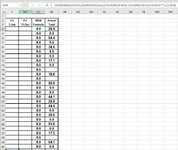I am trying to get a formula that gives me the SUM of an entire row, from last BLANK CELL.
| SUM from last BLANK CELL.xlsx | |||||||||||||
|---|---|---|---|---|---|---|---|---|---|---|---|---|---|
| A | B | C | D | E | F | G | H | I | J | K | |||
| 5 | 10.5 | 10.0 | 8.2 | 6.9 | 9.3 | 7.1 | 7.3 | 10.6 | 10.2 | 20.8 | |||
| 6 | 9.5 | 9.0 | 10.5 | 10.0 | 9.4 | 8.2 | 12.1 | 12.1 | |||||
| 7 | 10.1 | 10.3 | 8.3 | 9.7 | 9.6 | 8.8 | 10.0 | 8.3 | 46.4 | ||||
| 8 | 10.7 | 11.3 | 8.7 | 12.1 | 10.2 | 9.0 | 10.5 | 9.4 | 8.4 | 59.6 | |||
| 9 | 10.8 | 9.2 | 11.1 | 7.2 | 5.8 | 7.0 | 8.0 | 9.2 | 9.4 | 26.6 | |||
| 10 | 9.5 | 10.7 | 8.6 | 7.2 | 6.7 | 7.5 | 10.0 | 8.9 | 18.9 | ||||
| 11 | 8.2 | 12.0 | 8.0 | 10.4 | 10.0 | 8.1 | 8.0 | 7.6 | 0.0 | ||||
| 12 | 11.3 | 9.8 | 8.7 | 5.8 | 6.6 | 8.9 | 9.0 | 10.0 | 8.2 | 36.1 | |||
| 13 | 11.0 | 11.3 | 8.5 | 7.8 | 7.7 | 8.3 | 8.3 | 10.2 | 7.6 | 17.8 | |||
| 14 | 8.5 | 9.4 | 7.3 | 8.6 | 9.4 | 9.7 | 8.5 | 8.3 | 51.8 | ||||
Sample | |||||||||||||
| Cell Formulas | ||
|---|---|---|
| Range | Formula | |
| K13,K10,K5:K6 | K5 | =SUM(I5:J5) |
| K7 | K7 | =SUM(F7:J7) |
| K8,K14 | K8 | =SUM(E8:J8) |
| K9 | K9 | =SUM(H9:J9) |
| K11 | K11 | =SUM(J11) |
| K12 | K12 | =SUM(G12:J12) |