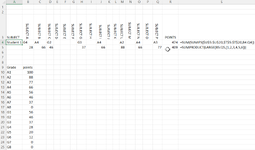Mazbuka
New Member
- Joined
- Sep 23, 2018
- Messages
- 23
- Office Version
- 365
- Platform
- Windows
Students do 8 subjects out of 16 , the subject choices will differ for each student.
Student 1's grades are input in b4:q4
A lookup table with corresponding points is in A9:B25
The total points are the sum of the best 6 scoring grades, I want a formula in R4 to calculate the points.
At the moment I have a sum(sumifs that gets total points for all subjects
Under, in row 5, I have individual xlookups for each subject & sum the largest 6. This gives the correct answer but using an extra row. Can I combine the two formulas into R4 or is there another method?
(S4 & S5) are the formulas in T4 & T5)
Student 1's grades are input in b4:q4
A lookup table with corresponding points is in A9:B25
The total points are the sum of the best 6 scoring grades, I want a formula in R4 to calculate the points.
At the moment I have a sum(sumifs that gets total points for all subjects
Under, in row 5, I have individual xlookups for each subject & sum the largest 6. This gives the correct answer but using an extra row. Can I combine the two formulas into R4 or is there another method?
(S4 & S5) are the formulas in T4 & T5)