MindTheGap
New Member
- Joined
- Feb 23, 2016
- Messages
- 6
Hello.
I have Column A and Column B and I am looking to get the sum of the last 3 values from column B given they match the name in A. The formula I am currently using returns the sum of the last 3 values of B but when I try and put that formula in a SUMIFS function to test for matching the name in column A it doesn't work.
Thank you in advance.
I have Column A and Column B and I am looking to get the sum of the last 3 values from column B given they match the name in A. The formula I am currently using returns the sum of the last 3 values of B but when I try and put that formula in a SUMIFS function to test for matching the name in column A it doesn't work.
Thank you in advance.