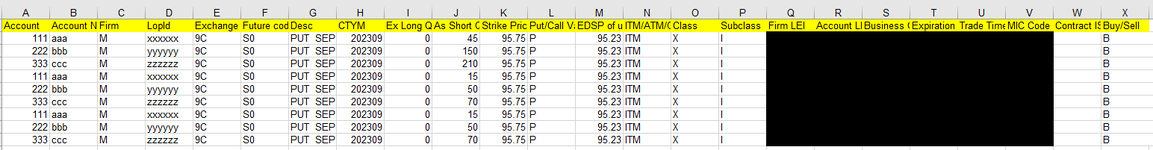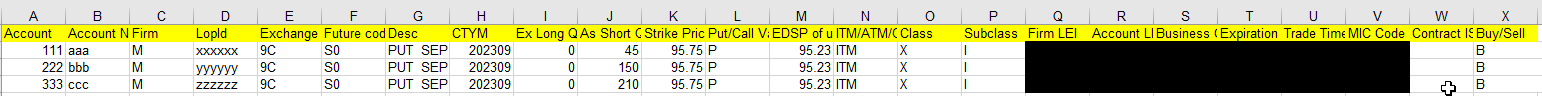cdrobinson83
New Member
- Joined
- May 3, 2021
- Messages
- 21
- Office Version
- 365
- Platform
- Windows
Hi,
I'm trying to figure out how I can sum columns I and J while deleting the rows in the process that are deemed duplicates. Match criteria are columns A,C,E,F,H,K, and L. Example below of what I'm trying to do. Is anyone able to help? I can't for the life of me figure it out. I've looked at other posts and I just can't apply the logic.
Before:

After:

I'm trying to figure out how I can sum columns I and J while deleting the rows in the process that are deemed duplicates. Match criteria are columns A,C,E,F,H,K, and L. Example below of what I'm trying to do. Is anyone able to help? I can't for the life of me figure it out. I've looked at other posts and I just can't apply the logic.
Before:
After: