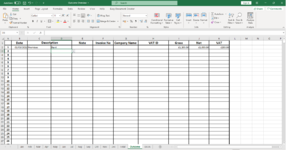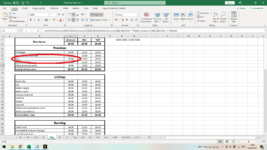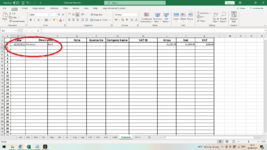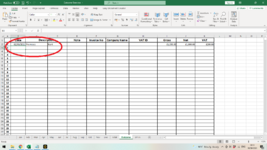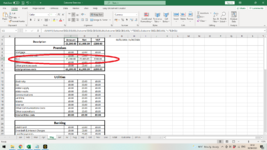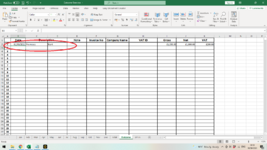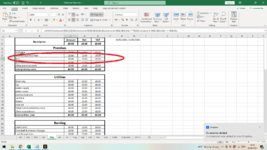Seifeddine87
Board Regular
- Joined
- Sep 7, 2015
- Messages
- 128
- Office Version
- 2016
- 2011
- 2010
hi just looking for a way how i can sum an amount based on the Description and between two dates
Example:
Example:
| A | B | C | D | E | F | G | H | ||
| 1 | 01/09/2021 | 30/09/2021 | Date | Description | |||||
| 2 | Description | 01/08/2021 | Stock and materials | £1600 | |||||
| 3 | Postage | =?????? | 05/08/2021 | Rent | £1200 | ||||
| 4 | Stock and materials | £3000 | 03/09/2021 | Stock and materials | £600 | ||||
| 5 | Rent | £1200 | 08/09/2021 | Rent | £1200 | ||||
| 6 | Business rates | £0 | 09/09/2021 | Postage | £500 | ||||
| 7 | Cleaning and repairs | £0 | 11/09/2021 | Postage | £800 | ||||
| 8 | 13/09/2021 | Stock and materials | £2400 | ||||||
| 9 |