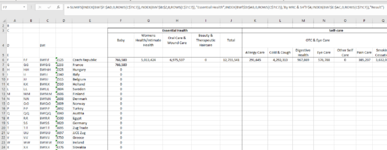Hi there,
I'm using this formula =-SUMIFS(BW!$F:$F,BW!$B:$B,"Essential Health",BW!$D:$D,'By MRC & SH'!F$4,BW!$E:$E,"Result") but as I drag it down the rows, I want the BW!$F:$F to be BW!$G:$G, BW!$H:$H and so on and everything else the same. Is it possible? I've made it look at a cell that has that value but that doesnt work..
Any help appreciated!
Thanks
I'm using this formula =-SUMIFS(BW!$F:$F,BW!$B:$B,"Essential Health",BW!$D:$D,'By MRC & SH'!F$4,BW!$E:$E,"Result") but as I drag it down the rows, I want the BW!$F:$F to be BW!$G:$G, BW!$H:$H and so on and everything else the same. Is it possible? I've made it look at a cell that has that value but that doesnt work..
Any help appreciated!
Thanks