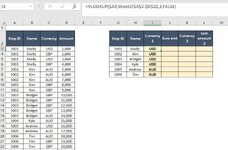Hobbit2010
New Member
- Joined
- Feb 28, 2024
- Messages
- 4
- Office Version
- 365
- 2021
- Platform
- Windows
Hi can someone please help me with a formula to return value in the following blank columns highlighted in yellow in the example attached ?
In summary I want to pull currencies for each employee and a sum total of those currency in a separate column. In my analysis there are max two payment currencies for each employee.
Any speed injected in helping with the formula will be much appreciated.
Many thanks in advance.
In summary I want to pull currencies for each employee and a sum total of those currency in a separate column. In my analysis there are max two payment currencies for each employee.
Any speed injected in helping with the formula will be much appreciated.
Many thanks in advance.