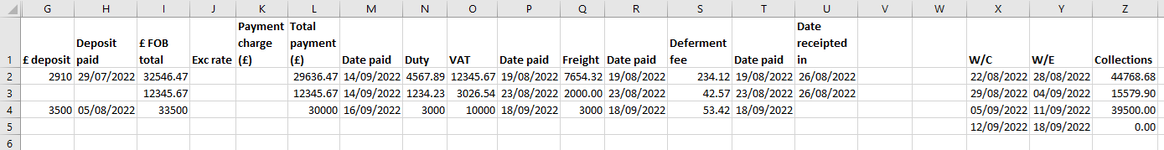I would be very grateful for assistance with the following query which I have spent a while trying to figure out (on a Sunday!)
Please see the attached spreadsheet which contains some sample data.
In column Z, I require columns G,L,N and Q to be summed based on the date to their right, so H,M,P and R.
This is conditional on the below:
There being a date in column U (so non-blank).
The date in column U being greater or equal to the date in column X
The dates in H,M,P and R need to be less than or equal to the date in column Y
Where I am coming unstuck is when column U's date is earlier than the date in any of H,M,P and R
For example, for row 2, £15,366.33 would be the value given in cell Z2, but then £29,636.47 would be given in cell Z5 for row 2.
I think I need to write a sumifs formula in an array for this, but I am struggling to work out how to write this.
Thanks in advance.
Richard
Please see the attached spreadsheet which contains some sample data.
In column Z, I require columns G,L,N and Q to be summed based on the date to their right, so H,M,P and R.
This is conditional on the below:
There being a date in column U (so non-blank).
The date in column U being greater or equal to the date in column X
The dates in H,M,P and R need to be less than or equal to the date in column Y
Where I am coming unstuck is when column U's date is earlier than the date in any of H,M,P and R
For example, for row 2, £15,366.33 would be the value given in cell Z2, but then £29,636.47 would be given in cell Z5 for row 2.
I think I need to write a sumifs formula in an array for this, but I am struggling to work out how to write this.
Thanks in advance.
Richard