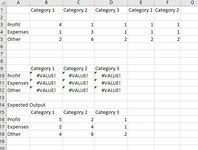Trying to compile data from across a large data set and SUMIFS seems to be failing - I don't know if it can sum if there are columns and rows being searched.
I created a simplified version of the data set and expected out come in the image below.
Data tab
Column A, rows 3-5 = Datapoints
Columns B - F, row 1 = Category groupings
On my summary, I want to be able to sum selected datapoints across the category groupings.
I tried using the following "=SUMIFS($B$3:$F$5,$A$3:$A$5,$A10,$B$1:$F$1,B$9)" but keep having errors.
Hope someone can point me in the right direction - either a fix to my formula or a better formula to use.
I created a simplified version of the data set and expected out come in the image below.
Data tab
Column A, rows 3-5 = Datapoints
Columns B - F, row 1 = Category groupings
On my summary, I want to be able to sum selected datapoints across the category groupings.
I tried using the following "=SUMIFS($B$3:$F$5,$A$3:$A$5,$A10,$B$1:$F$1,B$9)" but keep having errors.
Hope someone can point me in the right direction - either a fix to my formula or a better formula to use.