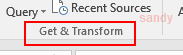CsJHUN
Active Member
- Joined
- Jan 13, 2015
- Messages
- 360
- Office Version
- 365
- 2021
- 2019
- Platform
- Windows
- Mobile
Hi Gals and Guys,
let say i have this:
<style type="text/css">
table.tableizer-table {
font-size: 12px;
border: 1px solid #CCC ;
font-family: Arial, Helvetica, sans-serif;
}
.tableizer-table td {
padding: 4px;
margin: 3px;
border: 1px solid #CCC ;
}
.tableizer-table th {
background-color: #104E8B ;
color: #FFF ;
font-weight: bold;
}
</style><style type="text/css">
table.tableizer-table {
font-size: 12px;
border: 1px solid #CCC;
font-family: Arial, Helvetica, sans-serif;
}
.tableizer-table td {
padding: 4px;
margin: 3px;
border: 1px solid #CCC;
}
.tableizer-table th {
background-color: #104E8B;
color: #FFF;
font-weight: bold;
}
</style>
<table class="tableizer-table">
<thead><tr class="tableizer-firstrow"><th>date</th><th>stop reason1</th><th>Stop time 1</th><th>stop reason2</th><th>Stop time 2</th><th>stop reason3</th><th>Stop time 3</th><th>stop reason4</th><th>Stop time 4</th><th>stop reason5</th><th>Stop time 5</th></tr></thead><tbody>
<tr><td>6/2/2019</td><td>Thing24</td><td>55</td><td> </td><td> </td><td> </td><td> </td><td>Thing19</td><td>31</td><td> </td><td> </td></tr>
<tr><td>5/29/2019</td><td>Thing16</td><td>52</td><td> </td><td> </td><td>Thing21</td><td>1</td><td>Thing12</td><td>23</td><td>Thing19</td><td>41</td></tr>
<tr><td>5/24/2019</td><td>Thing1</td><td>16</td><td>Thing18</td><td>56</td><td>Thing12</td><td>53</td><td> </td><td> </td><td>Thing5</td><td>4</td></tr>
<tr><td>6/2/2019</td><td> </td><td> </td><td> </td><td> </td><td>Thing18</td><td>24</td><td> </td><td> </td><td>Thing18</td><td>3</td></tr>
<tr><td>5/24/2019</td><td> </td><td> </td><td> </td><td> </td><td>Thing1</td><td>29</td><td> </td><td> </td><td> </td><td> </td></tr>
<tr><td>6/3/2019</td><td>Thing24</td><td>32</td><td>Thing21</td><td>16</td><td>Thing1</td><td>8</td><td>Thing16</td><td>25</td><td>Thing2</td><td>5</td></tr>
<tr><td>5/30/2019</td><td>Thing24</td><td>5</td><td>Thing22</td><td>1</td><td> </td><td> </td><td>Thing15</td><td>42</td><td> </td><td></td></tr>
</tbody></table>
i want to make the top 3 stop reason for each day with summarized time.
Any advice?
cheers
let say i have this:
<style type="text/css">
table.tableizer-table {
font-size: 12px;
border: 1px solid #CCC ;
font-family: Arial, Helvetica, sans-serif;
}
.tableizer-table td {
padding: 4px;
margin: 3px;
border: 1px solid #CCC ;
}
.tableizer-table th {
background-color: #104E8B ;
color: #FFF ;
font-weight: bold;
}
</style><style type="text/css">
table.tableizer-table {
font-size: 12px;
border: 1px solid #CCC;
font-family: Arial, Helvetica, sans-serif;
}
.tableizer-table td {
padding: 4px;
margin: 3px;
border: 1px solid #CCC;
}
.tableizer-table th {
background-color: #104E8B;
color: #FFF;
font-weight: bold;
}
</style>
<table class="tableizer-table">
<thead><tr class="tableizer-firstrow"><th>date</th><th>stop reason1</th><th>Stop time 1</th><th>stop reason2</th><th>Stop time 2</th><th>stop reason3</th><th>Stop time 3</th><th>stop reason4</th><th>Stop time 4</th><th>stop reason5</th><th>Stop time 5</th></tr></thead><tbody>
<tr><td>6/2/2019</td><td>Thing24</td><td>55</td><td> </td><td> </td><td> </td><td> </td><td>Thing19</td><td>31</td><td> </td><td> </td></tr>
<tr><td>5/29/2019</td><td>Thing16</td><td>52</td><td> </td><td> </td><td>Thing21</td><td>1</td><td>Thing12</td><td>23</td><td>Thing19</td><td>41</td></tr>
<tr><td>5/24/2019</td><td>Thing1</td><td>16</td><td>Thing18</td><td>56</td><td>Thing12</td><td>53</td><td> </td><td> </td><td>Thing5</td><td>4</td></tr>
<tr><td>6/2/2019</td><td> </td><td> </td><td> </td><td> </td><td>Thing18</td><td>24</td><td> </td><td> </td><td>Thing18</td><td>3</td></tr>
<tr><td>5/24/2019</td><td> </td><td> </td><td> </td><td> </td><td>Thing1</td><td>29</td><td> </td><td> </td><td> </td><td> </td></tr>
<tr><td>6/3/2019</td><td>Thing24</td><td>32</td><td>Thing21</td><td>16</td><td>Thing1</td><td>8</td><td>Thing16</td><td>25</td><td>Thing2</td><td>5</td></tr>
<tr><td>5/30/2019</td><td>Thing24</td><td>5</td><td>Thing22</td><td>1</td><td> </td><td> </td><td>Thing15</td><td>42</td><td> </td><td></td></tr>
</tbody></table>
i want to make the top 3 stop reason for each day with summarized time.
Any advice?
cheers
Last edited: