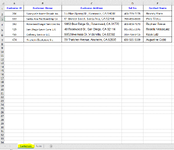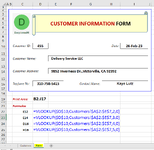DavyJones90
Board Regular
- Joined
- Feb 23, 2022
- Messages
- 62
- Office Version
- 365
- Platform
- Windows
Hi guys, I thought this would be a simple problem but I cannot find a solution or I am just searching wrong.
Basically I have a bunch of customer information in a sheet, per customer there is one row of information.
Now I want to tak this data print it in a form, with each cell having it's information on a different cell in the form.
What do you need from me, or can someone simply direct me to the right article?
thanks, David
Basically I have a bunch of customer information in a sheet, per customer there is one row of information.
Now I want to tak this data print it in a form, with each cell having it's information on a different cell in the form.
What do you need from me, or can someone simply direct me to the right article?
thanks, David