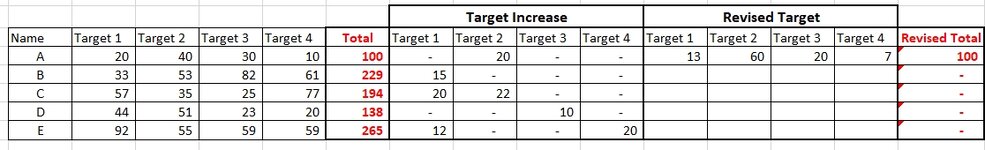Masterrmind
New Member
- Joined
- Mar 4, 2023
- Messages
- 12
- Office Version
- 2021
- Platform
- Windows
I have 600 retail where I have set targets for 4 categories. I have to increase some of the targets to ensure growth category-wise. I have to ensure the terms:
1. The amount increased in one or two or three components should be reduced proportionately according to the current target of the remaining components.
2. The Total Target amount should not be increased or decreased.
How can I do this with a formula? Can't be done manually as there are more than 600 retail.
As you can see, the amount of 20 increased for "target 2" for "A" and 20 decreased proportionately according to the current target of the remaining components. I did that manually. but I need a formula.
Pls help.
Thanks in advance.
1. The amount increased in one or two or three components should be reduced proportionately according to the current target of the remaining components.
2. The Total Target amount should not be increased or decreased.
How can I do this with a formula? Can't be done manually as there are more than 600 retail.
As you can see, the amount of 20 increased for "target 2" for "A" and 20 decreased proportionately according to the current target of the remaining components. I did that manually. but I need a formula.
Pls help.
Thanks in advance.